How It Works?
Here is what you need to get started!
Setting up a call
Starting a call with YouMeet couldn’t be easier. To begin, head to YouMeet Video Page (link to youmeet.pk). Once there, under the ‘start a new meeting’ text, enter your meeting room. Then click “GO”.
01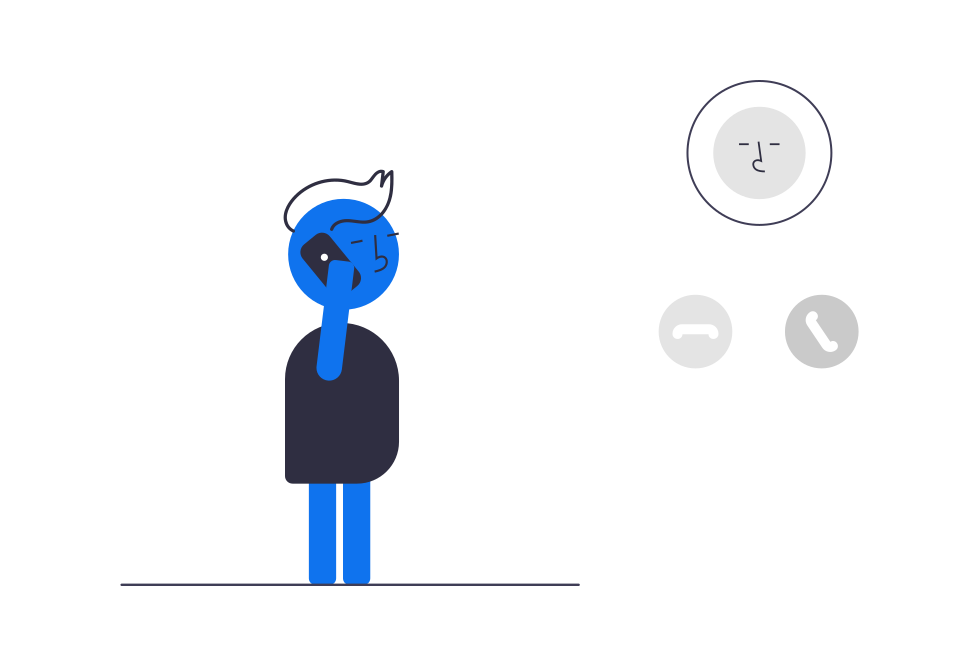
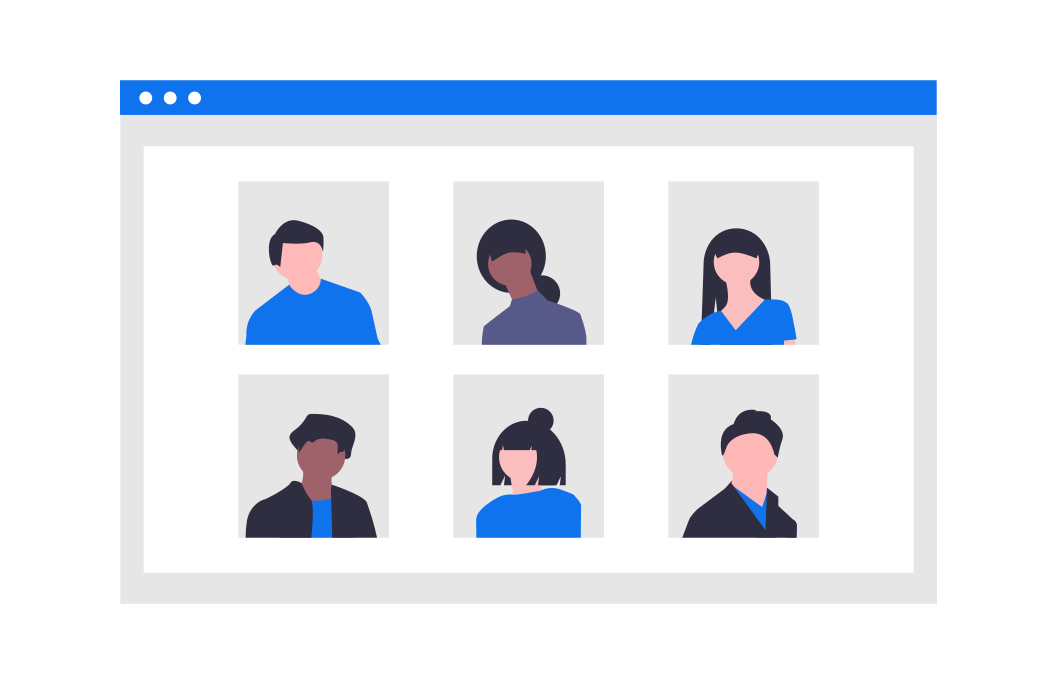
Invite friends/co-workers
YouMeet makes the process of invitation as easy as sending your friends the meeting URL. For example, if your meeting room name is “WeeklyMeeting”, your inviate URL will look like www.youmeet.pk/weeklymeeting. The persons invited only need to drop that link into their browser (Chrome or Firefox) and they will join instantly.
02Collaborate
Once the participants are in the meeting; they can collaborate by sharing their screens, use chat service or save the entire video conference using YouTube. There are lot of tips and tricks for security and collobroation, while using YouMeet video confrencing. For details, on these tips and tricks, read our YouMeet User Guide (link to a guide page).
03
Video Conferencing
Make your meetings more personal with video conferencing for you and your team.
Screen Sharing
Share your screen while streaming video and keep everyone in your meeting on the same page.
No PINs, No Downloads
With zero PINS or forced downloads, meeting participants are never locked out of an important sync.
Features
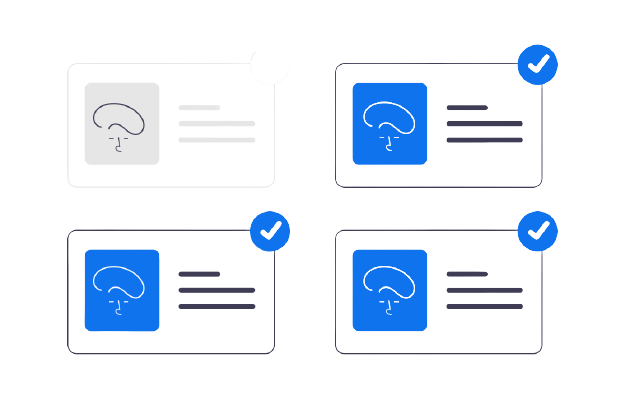
Simple Invite
Invite participants to a video conference via a simple, custom URL.
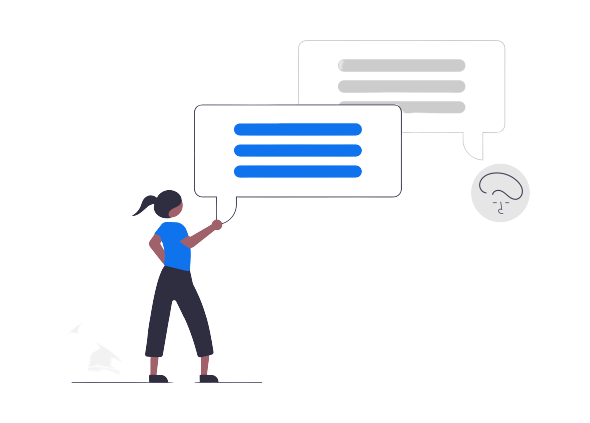
Live Chat
Chat with the participants as a group or with an individual using private chat mode using YouMeet’s integrated chat.

Document Editing
Edit and share documents with the meeting participants using Etherpad (optional)
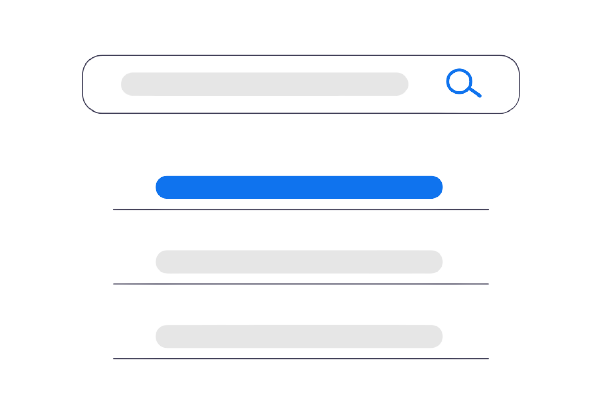
Meeting URL
Create your own meeting URL (room) or let the system generates a secure and friendly meeting room for you.

No Special Equipment
No special equipment is required for YouMeet meetings. Users can join in using most of the browsers from their laptop/desktop.
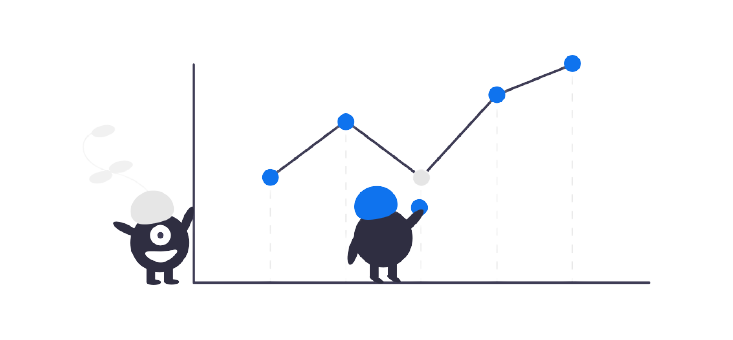
No Limits
There are no limits on participants in YouMeet video conference. Inviate as many participants as you like.
Contact Us Today To Speak With An Expert About Your Specific Needs
Copyright 2021 ThinkIOT. Designed By ThinkIOT
